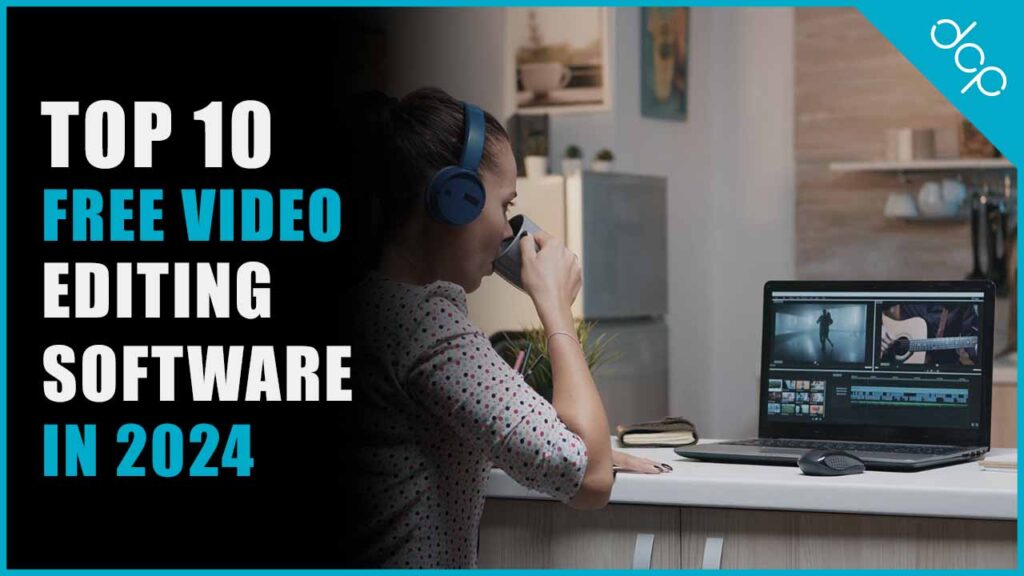In the age of digital content, video editing has become an essential skill. Whether you’re a professional filmmaker, a YouTuber, or someone who enjoys creating videos for fun, having the right video editing software can make a huge difference. Luckily, you don’t need to spend a fortune to get your hands on powerful editing tools. Here’s a look at the top 10 free video editing software available in 2024.
1. DaVinci Resolve
Features
- Professional-Grade Editing: Advanced color correction, visual effects, and audio post-production.
- Multi-User Collaboration: Allows multiple users to work on the same project simultaneously.
- Cross-Platform: Available for Windows, macOS, and Linux.
Why It Stands Out
DaVinci Resolve is widely used in the film and television industry, making it a top choice for anyone looking for professional-grade editing software without the cost.
2. HitFilm Express
Features
- Advanced VFX Tools: Over 400+ visual effects and presets.
- Compositing: Combine multiple layers of video, images, and special effects.
- Tutorials and Community Support: Extensive resources for learning and troubleshooting.
Why It Stands Out
HitFilm Express is perfect for those interested in adding high-quality visual effects to their videos, with an extensive library of effects and a strong community for support.
3. Shotcut
Features
- Wide Format Support: Supports a wide range of video, audio, and image formats.
- Native Timeline Editing: Simple drag-and-drop functionality with no import required.
- Cross-Platform: Available for Windows, macOS, and Linux.
Why It Stands Out
Shotcut is an open-source editor that offers a user-friendly interface and a robust set of features, making it ideal for beginners and intermediate editors alike.
4. Lightworks
Features
- Professional Editing Tools: Real-time project sharing and high-precision video trimming.
- Wide Format Support: Supports 4K video, HD, and SD formats.
- Cross-Platform: Available for Windows, macOS, and Linux.
Why It Stands Out
Lightworks has been used in the production of several well-known films, making it a great choice for anyone looking for a professional-grade editor with a strong pedigree.
5. OpenShot
Features
- Drag and Drop Interface: Easy to use for beginners.
- Unlimited Tracks: Add as many layers as you need for watermarks, background videos, audio tracks, etc.
- Cross-Platform: Available for Windows, macOS, and Linux.
Why It Stands Out
OpenShot’s intuitive interface and robust feature set make it a fantastic option for users of all experience levels looking for a versatile video editing tool.
6. Blender
Features
- Comprehensive Suite: Includes 3D modeling, animation, simulation, and video editing.
- VFX and Compositing: Advanced visual effects and compositing tools.
- Cross-Platform: Available for Windows, macOS, and Linux.
Why It Stands Out
Blender is not just a video editor but a full-fledged 3D creation suite, making it perfect for those who want to integrate 3D graphics into their videos.
7. VSDC Free Video Editor
Features
- Non-Linear Editing: Edit video files in any sequence.
- Wide Format Support: Supports all popular video/audio formats and codecs.
- Visual and Audio Effects: Various visual and audio effects to enhance your videos.
Why It Stands Out
VSDC Free Video Editor offers a robust set of tools and features for both novice and advanced users, with a focus on providing a comprehensive editing experience.
8. iMovie
Features
- User-Friendly Interface: Simple drag-and-drop functionality.
- High-Fidelity Filters: Cinematic effects for a polished look.
- Seamless Integration: Syncs easily with other Apple products.
Why It Stands Out
iMovie is a great choice for Mac users, offering an easy-to-use interface with powerful features that allow for the creation of high-quality videos.
9. VideoPad
Features
- Intuitive Interface: Easy to navigate and use.
- Audio Tools: Excellent audio editing capabilities.
- Wide Format Support: Supports all popular video formats.
Why It Stands Out
VideoPad is perfect for beginners who want a straightforward video editing tool that
allows them to create polished videos quickly and efficiently.
10. Kdenlive
Features
- Multi-Track Editing: Multiple audio and video tracks for complex projects.
- Customizable Interface: Tailor the interface to your workflow.
- Cross-Platform: Available for Windows, macOS, and Linux.
Why It Stands Out
Kdenlive offers a powerful, open-source video editing solution with a customizable interface and a strong community of users, making it ideal for both beginners and advanced users.
Conclusion
Choosing the right video editing software depends on your specific needs and experience level. The options listed above provide a range of features suitable for beginners and professionals alike. Whether you’re looking to create simple home videos or professional-grade films, these free tools offer powerful capabilities without the hefty price tag.
By leveraging these top 10 free video editing software options, you can start creating compelling video content that engages your audience and enhances your digital presence. Happy editing!
FAQs
1. What is the best free video editing software for beginners?
- OpenShot and iMovie are excellent choices for beginners due to their user-friendly interfaces and straightforward features.
2. Can free video editing software handle 4K video?
- Yes, several free video editing software like DaVinci Resolve, Lightworks, and Shotcut support 4K video editing.
3. Is there any free video editing software for Mac users?
- Yes, iMovie is a great free option for Mac users, offering seamless integration with other Apple products.
4. Can I use free video editing software for professional projects?
- Absolutely. Tools like DaVinci Resolve and Lightworks are used by professionals in the film and television industry.
5. Are there any free video editing software that support 3D modeling and animation?
- Blender is a comprehensive suite that includes video editing as well as 3D modeling and animation tools.
By considering your specific needs and exploring these top-rated free video editing tools, you can find the perfect software to help you create stunning videos that captivate your audience.